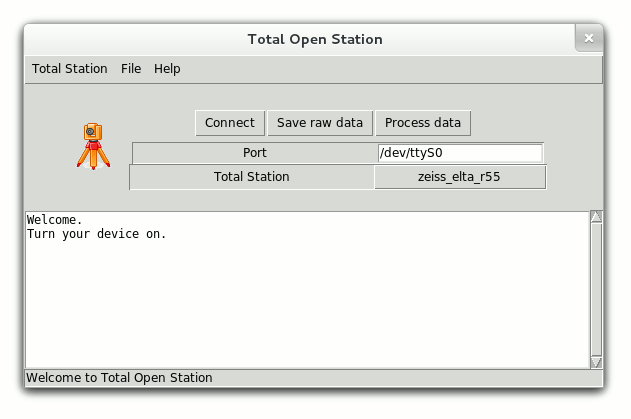
What it does
Total Open Station (TOPS) downloads survey data from total stations on your computer, from almost any operating system.
Data you download can be archived as is, and exported to exchange formats (CSV, DXF, GeoJSON, ...) for use in CAD or GIS software.
The program is written with simplicity in mind, it is very small and fast.
News
- 27 Apr 2025 » Two new releases for Total Open Station
- 13 Apr 2020 » A new home for the Total Open Station project
- 25 Nov 2019 » Total Open Station 0.5 release, based on Python 3
- 22 Aug 2019 » Total Open Station 0.4 new release
- 03 Jan 2017 » Total Open Station: a specialised format converter
Download
Total Open Station is a stand-alone Python application. It comes already packaged in Debian, Ubuntu, Linux Mint and OpenSUSE. Others (including Windows users) can get it from the Python package index, or install it directly with:
pip install totalopenstationMore detailed instructions are available in the user documentation (please note we are updating the documentation to the most recent version).
Using it
- start the program
- connect your total station with a serial or serial-to-USB cable
- insert the serial connection parameters like baudrate and bytesize
- download your data...
That's it. You can review raw data immediately, save it to an ASCII file for later processing, or export directly to an exchange format.
If you have a lot of data to process, or you're more technically
inclined, the same features are available as command-line programs
or a programming library (just import
totalopenstation in your app).
My total station doesn’t work with TOPS!
Your total station model or preferred format is not supported yet? Total Open Station is open source, you can help adding it.
If you still find yourself unable to use the program as you would like, submit a bug report or chat with us.